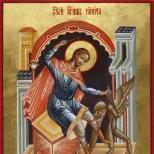How to clean the laser head of a radio. What to do if the radio does not read discs
Many car enthusiasts have probably encountered such a problem as the failure of a car radio due to ordinary dust contamination. Usually, as a result of such contamination, the so-called swallowing of the disk occurs with its further “spitting out”. If such a malfunction occurs, it is recommended to clean the radio. Next I would like to consider in detail this procedure.So, the first step is to purchase a cleaning disc equipped with a special cloth and liquid. Next, strictly following the instructions in the instructions, you need to insert the cleaning disk into the radio and start it. Usually this procedure is enough to return the car radio to normal operation. True, there are situations (heavy contamination of the car radio) when such cleaning is not enough. This applies, to a greater extent, to cheap samples. Higher quality models, for example, Sony, Pioneer, Alpine, etc. are much better protected from such problems.
If it is heavily soiled, you need to carefully remove the radio from its standard niche and disconnect the electrical connector. Then you should place the device on some flat surface and, in good lighting, perform visual inspection internal space of the car radio. If the top and bottom covers of the radio are not solid, then you need to carefully remove them, carefully inspect all the parts, remove any small parts that have fallen inside. foreign objects and all the dirt. Then, gradually removing the parts (be sure to remember the disassembly sequence), get to the laser head and inspect it. If there are contaminants on the laser head, they must be removed using a regular cotton swab, pre-moistened in a solution of pure alcohol. It is also necessary to dry clean the lens using dry cotton wool or cloth. It is strictly forbidden to use alcohol-containing solutions when cleaning the lens, as this can contribute to its darkening or complete destruction. After removing all the dirt, you need to reassemble the car radio in the reverse order.
Some modern motorists continue to use cassette car radios. If such a radio tape recorder becomes dirty, you need to disassemble it and, in order to remove all the accumulated dirt, press the start and rewind buttons several times. Such simple manipulations are usually enough to clean cassette recorders.
In conclusion, I would like to recommend to all motorists: in a situation where the above cleaning methods could not revive the car radio, it is necessary to take it to a special workshop for repairing such equipment, where professionals will carry out correct diagnostics and high-quality repairs.
 DVD player disk drive
DVD player disk drive
Laser disk drives have become widespread in electronics. Any DVD player, CD/MP3 radio, or stereo system includes a laser drive.
In most cases, such devices need to be repaired precisely because the laser drives break down.
The malfunctions caused by a breakdown of the laser drive are quite similar and boil down to one thing - the laser disc is either unreadable, or music (CD/MP3) or video (DVD) playback fails.
It should be noted that the service life of the laser diode, which is included in any disk device, is on average 3-5 years. It would be naive to think that a DVD player will last 10 years or more! Check your DVD player's manual...
In general, the first thing you need to ask when they bring any disk drive to you for repair is how old the device is and how intensively it was used. If the answer is 3 or more years, then the likelihood that the optical unit is faulty increases sharply. How often the device was used is also important, because a laser drive is an electronic-mechanical device. Number of miniature motors in one laser drive It's unlikely to be less than 2-3.

First of three– spindle drive. He is responsible for promoting the laser disc. Very big number malfunctions are associated with it. Here's an example.

Second– drive of the optical unit. This drive is responsible for positioning the laser head along the disk. Quite rarely it fails.

Third– loading/unloading drive ( LOAD ). Unloading and loading a disc into the drive. Malfunctions of this engine are quite rare, and are usually easy to repair.
In practice, such a malfunction occurs. Mostly CD/MP3 car radio .
The sound often disappears during playback. It suddenly appears and also disappears. There is “stuttering”.
U DVD players The malfunction manifests itself as follows.
It takes a very long time to read the disc, after which the message ( ERROR or NO DISK ). It is possible that the disk may randomly freeze. Reinstalling the disc solves the problem and the recorded disc plays normally.
The reason for this “incomprehensible” behavior is not due to a malfunction of the optical laser unit, but to a malfunction of the spindle drive.
The fact is that the spindle motor must spin up at a certain speed. The speed is adjusted by the system feedback. So you don’t have to think that the disk is spinning on its own. I applied 3 volts to the engine and that’s it! No! The disk rotation speed is controlled a complex system adjustments. If the spindle motor is faulty, then even the correction system does not cope well and failures occur. The engine does not produce the required speed, “fails”.
Therefore, if the malfunction described below occurs, do not rush to replace the optical laser unit!
Replacing the spindle drive is cheaper than buying an optical laser unit. You can temporarily replace the drive with a motor from another device or find a suitable one in the storage room.
A very common problem is with CD/MP3 radios with vertical disc installation.

The disk spins up, but the disk does not boot. Writes ERROR or NO DISK .
The optical laser unit is protected from dust and dirt. A thin, fine dust deposit on the top lens is enough to make the disc unreadable. Radios with vertical disk installation are more vulnerable to dust; the disk is loaded from above and the amount of dust entering increases.
In this case, disc car radios are more protected; they have slot loading of the disc.
Fine dust deposits can be removed from the surface of the laser unit lens with a regular cotton swab or just a piece of cotton wool. Wet cotton wool with cleaning agents No need, you can ruin the lens! We rub a cotton swab over the surface of the lens in a circular motion 3-4 times. We make sure that there are no large dust residues on the lens and that’s it!
You should not press on the lens; it is attached to spring wires! They supply power to the focusing electromagnet. They are quite strong, but with excessive force they can be damaged.
It is not uncommon that after such simple cleaning, the operation of the device is completely restored.
The main difficulty in this operation is to properly disassemble the device and get to the laser head. This is most difficult to do on music centers with a 3-disc loading unit or changer (when the discs are placed in a box - like plates in a dryer), as well as on car CD/MP3 players and DVD players with slot-loading discs.
Therefore, on the pages of the site I also posted information on disassembling various CD drives.
What to do if the audio system stops reading CDs.
Recommendations for cleaning lasers in CD players. This material is based on the experience of servicing Aiwa audio centers.
The recommendations presented here can also be used when repairing CD players from other manufacturers.
Dirt getting on the laser optics is the most common reason for a CD player to stop working normally: the device “stutters”, does not “recognize” or does not spin discs.
How does dirt get on laser optics?
The CD player unit in the most common series of AIWA NSX-*** mini-systems is located at the top of the device, in close proximity to the ventilation holes. This makes the laser optics vulnerable to dust, which is brought in either from the external environment by room air or internal air currents.
Lasers really don't like smoking near the device - the tars contained in cigarette smoke settle on the optics and are very difficult to remove. And inquisitive cockroaches, for some unknown reason, love to climb inside the laser. If the cockroach is large, then it cannot turn around inside - it’s cramped. But the cockroach does not know how to reverse. The lack of food and the slowly frying laser beam do their job and soon the curious insect dies. But the player refuses to work.
Laser device.
Before we begin the repair, let's look at the schematic design of the laser. The Aiwa NSX mini-system models use the following types of lasers manufactured by Sony: KSS-210, KSS-212, KSS-213.
How to clean the laser?

Appearance of the laser (Using the KSS-210 as an example)
The “eye” of the focusing lens is clearly visible. The black surface around the lens is a plastic cap that protects the internal structure of the laser from external influences.
Contamination of the focusing lens is the most common and simple malfunction. It is best to blow off dust from the surface of the lens. But, of course, don't just blow on it - this will only pollute it even more. Professionals use special aerosol cans with compressed purified air. A can costs from 150 to 370 rubles, depending on the volume. You can buy it in specialized stores. In St. Petersburg, these are the Mega-Electronics or AV-Center stores. This can is enough to clean a hundred or two lasers.
ATTENTION: Do not use acetone under any circumstances - the lens is made of plastic and you will hopelessly damage it.
If cleaning the surface of the lens did not help, then dust probably got inside the laser, onto the surface of the prism. This is a more complex contamination, but it can be dealt with. But to do this you will have to disassemble the laser.
After pressing out the tucks, remove the safety cap and you will see the following:

A complex structure near the lens is a special electromagnetic suspension. It is part of the automatic beam focusing system. During playback, the electromagnet continuously adjusts the position of the lens, maintaining a constant distance between the lens and the disk. This is necessary because when rotating the disk makes significant oscillations in the vertical plane, and without an automatic focusing system normal operation a CD player would simply not be possible.
The first way to clean the prism is simple.
Bring the tube to the gap between the lens and the body and blow through the prism several times in short bursts. You cannot blow for a long time, since the compressed air leaving the cylinder is cooled and, thereby, the prism is also cooled. In this case, condensation of moisture from air at room temperature on the surface of the prism is possible. After the water droplets dry, dirt stains form, which will be very difficult to wash off.
This method allows you to clean the dust that has settled on the prism, but for more serious contamination, use the second method.
The second method: requires accuracy.
Just like in the first method, remove the plastic cover. Underneath you can see two small screws. Apply thin marks to the metal frame where the screws go through and to the metal base on the laser body. This will allow you to correctly install the lens in place during reassembly. And this is very important, otherwise the optical axis will be damaged.
Unscrew the screws and remove the focusing lens. There may be droplets of glue near the screws - carefully cut them off with a sharp scalpel.

There is a prism in the shaft under the lens. You need to carefully wipe its surface. There is a slight difficulty here. The prism, as you remember, is tilted at 45 degrees, and a regular cotton swab is too thick. It can only clean the center of the prism. To remove dust from the corners of the prism, a thinner tool is needed. Aiwa supplies service centers with special, smaller sticks.

On the left is a wand supplied by AIWA.
On the right is a regular stick.
At home, you can take a match, sharpen it and wrap a little cotton wool around the tip. The main thing is not to scratch the surface of the prism and make sure that there is no cotton wool left inside the laser. Wipe the prism with several movements. Reassemble the laser, precisely aligning the previously applied marks.
WARNING: Avoid sudden movements. The connecting cable between the lens electromagnets and the laser can be broken by careless movement.
Finally.
One of possible options laser failure is due to its overheating by rising flows of warm air from the radiators of the amplifier elements and power supply.
Music in the car, like no other, will help pass the time during a long trip, especially long-distance cargo transportation. So, your radio suddenly began to behave strangely: you insert a disc, nothing happens, noise, and then the disc “spits out” back. Nothing depends on the quality of the discs; they can be new and read without problems on other devices.
What are the causes of the trouble?
The radio does not "understand" the disc format.
There are types of laser discs (CD-R or CD-RW) that cannot be read on older models of radios.
The optic lens is dirty. Most probable cause. Dust accumulates in the player, especially if you have moved or you work as a mover; if the head is not cleaned for a long time, the laser will fail.
There is a problem with cables or wires that may become disconnected.
Cleaning lenses
Special cleaning discs are sold; insert it into the drive and if the contamination is not fatal, it will be clean. The whole procedure takes no more than 20 minutes. It is important to buy the correct drives according to the type of drive.
Clean the lens yourself: blow it, wipe with a cotton swab or dry cloth. Lenses are most often made not of glass, but of plastic, so do not use alcohol or other aggressive liquids, as they can be harmful. You need to clean it carefully, otherwise you can knock off the mirrors - then it will be difficult to adjust them.
Cleaning the lens almost always helps; after you clean it, the radio will not stutter. If the radio does not read everything, cleaning will not help. You can only clean the outer lens with your hands; other parts of the radio will also become covered in dirt. Since the laser is complex design, it is better to entrust its cleaning to professionals. By saving on paying specialists, you risk the entire radio.
If the laser current has “gone”, it is necessary to adjust the current of the emitting diode.
General steps:
We take the device out of the car.
put it on the table.
open both covers.
Let's inspect - we need to gain access to the head.
if there is no access, we remove other parts.
We examine the head.
take a clock screwdriver and turn the resistor 20 degrees clockwise.
inspect the condition of the lens.
We assemble the device.
If the device still does not read discs, then serious repairs are needed.
General conclusion: if you are not sure that you can cope with the problem yourself, it is easier, safer and better to give the radio to specialists. IN otherwise(especially if you have no experience in assembling/disassembling or the device is complex, multifunctional), then you can completely disable it.
The other day I came across such a simple tape recorder, under the International brand, in a very poor condition, which can be assessed as complete junk. However, I noticed something about it and decided to wash it.
And I also thought that this device could serve very well good example how out of such garbage, at the cost of very little effort and accessible to everyone, you can make a very nice little thing.
So, what we have initially: – The body is dirty, but mostly intact, without fatal damage. – The chrome parts look very sad, covered with plaque and the familiar greenish spots of corrosion. – The receiver scale is cloudy and, naturally, also dirty, almost to the point of opacity. – Two LPM buttons are broken and dangling, making it impossible to turn on the tape recorder. – The antennas are broken at the root. – A large number of dust under the speaker grilles and in the cassette pocket (naturally, inside the device too) - The radio turns on, but the controls crackle, the channels periodically disappear, sometimes left, sometimes right.
All in all, standard set troubles, for a device that was once thrown into the depths of the closet (in the garage, in the attic, etc.) and after a dozen (or more) years was brought out into the light of day. That is, the option most often found in our searches for vintage equipment.
Since this model cannot be called particularly valuable, I decided to limit myself to the most minimal set of works to put the device in order. Without any investments or problems such as painting the body or deep sanding of transparent parts.
And so we begin. First of all, remove all the knobs and switches and divide the radio into two halves. For this device, the back cover with the power supply mounted on it is removed, and everything else remains on the front of the case.  It also happens the other way around, when the front cover with speakers (or without) is removed, and all the parts are fixed to the back, but there is no fundamental difference here.
It also happens the other way around, when the front cover with speakers (or without) is removed, and all the parts are fixed to the back, but there is no fundamental difference here.
Afterwards we need to completely separate all the internals from the body parts. In my opinion, this is absolutely necessary for a truly high-quality wash, because no amount of wiping the outside can replace a good bath.
Here, for the first time, I would advise recording each step with a camera, a piece of paper, whatever is more convenient for you, and laying out the screws in the order of unscrewing in small boxes or on a lined sheet of paper or fabric.
And now the goal has been achieved - the plastic is separate, the filling is separate, you can begin bathing procedures. 
I wash the body parts in the bathroom using dishwashing gel, a foam sponge and a shower with a massage nozzle (it works well to get dirt out of hard-to-reach places). To clean the grates and grooves, you can use a soft toothbrush or a larger one, such as a clothes brush. 
We leave the washed parts to dry and proceed to the insides. Remove dust and dirt using brushes, rags, cotton swabs(here you can choose what is more convenient). I use isopropyl alcohol to clean the CVL and circuit boards from dirt.
Passik in in this case I had to replace only one - which drives the tape counter, the main belt is in place and is well preserved. But there is a problem with the LPM buttons, two of them are broken. Fortunately, the broken pieces are inside the apparatus and I glue them back together with superglue. Good glue is a very reliable thing, the main thing is not to buy a cheap one. 
Now it's chrome's turn. Here I recommend first thoroughly cleaning the parts with a toothbrush and isopropyl alcohol, and then using an anti-scratch brush. Even when the corrosion is quite severe and the original appearance cannot be restored, a very noticeable improvement can be achieved. 

The glass of the receiver scale and the cassette cover are also treated with anti-scratch. If the device were more valuable, it would be possible to first sand them with sandpaper from 600 to 2000 grit, but for this toy this is too labor-intensive an operation, and the anti-scratch effect is quite effective. noticeable effect and without pre-treatment.
Now switches and potentiometers. You can, of course, desolder them, disassemble them, wash them with alcohol, lubricate them, assemble them and solder them in place, but let’s leave these difficulties for more expensive copies and limit ourselves to simple rinsing WD40 spray. Naturally, we try not to splash it in all directions and especially avoid getting it on the rubber parts of the LPM. We spray this preparation inside the potentiometers and switches, click and twist for several minutes, then use a napkin to remove what flows out of them. In most cases, this is quite enough for the crunching in the regulators to stop, and the contacts of the switches to be restored to for a long time. My radios that were treated this way more than a year ago work fine.
Now assembly! We do everything in reverse order, checking, if necessary, with photographs and notes taken during the disassembly process. The main thing here is to be careful and not be lazy to look at the photo again if you have even the slightest doubt about connecting any wires or connectors.
There were no antennas on this radio tape recorder yet, but that’s a big deal. If there is a radio market nearby where you can buy suitable antennas, then everything is simple. If this is not possible, you need to come up with something. For example, I used an indoor portable TV antenna, which we have at the flea market, like dirt for 50 cents.
So, let's see what we got.

In my opinion, it’s not bad at all, considering that we didn’t have to do anything special. No special skills are required for the entire procedure, only desire and accuracy.
So, in this way you can not only save money, but also enjoy the process itself and its result, as well as get better acquainted with the structure of our favorite vintage equipment.
Comments
Because sometimes cogs and screws are different lengths, I would advise sticking them into a piece of paper approximately in the same pattern as they were on the device. When reassembling, this really helps to remember where the extra screws came from.
Thank you, Volodya, for helpful advice! Indeed, it seems to me that it’s convenient, you should try it - because from the boxes it’s convenient and everything seems simple, but then you’re always racking your brain about which one to turn where. :)
And I wash it like this:
I have my own tire shop and it borders on a car wash.
After completely disassembling the body, I take it to the car wash, fill it with foam (which is used to fill cars), wait 5-10 minutes and wash it off with a Karcher at low power.
All the little crap is washed out!!!
You just need to hold the parts of the body tighter.
And everything else is the same as yours.
Andrey, I have a complete copy of the International you laundered, called Schmid)))
In about the same condition. I’m also going to wash it, but there is one nuance - among other things, mine has an aluminum scale on which ranges are marked, etc., covered with cockroaches)))
Can you give me any advice on how to wash off these same cockroach feces??? :)
Cockroach ugliness is not the worst dirt! Easy to clean. Only with the scale, of course, you need to be more careful so that the inscriptions are not accidentally washed off. I would recommend warm water with soap or dishwashing detergent.
Andrey, thank you for your answer! By the way (for information)), my copy was bought by a relative in April 1985 in Stuttgart, Germany))
The copy is almost complete, only the design of the speaker grilles has been changed - they are square. Looks a little more brutal than International)))
And further unpleasant moment– one of the decorative bolts securing the cassette cover is missing. I don’t even know if it’s possible to find a suitable bolt somewhere?
And I have exactly the same copy only under the Shmidt brand!
when disassembling, so as not to lose the bolts and screws... I advise, after dismantling the independent unit, tighten (by hand, as much as is strong enough) the bolts back to where they were unscrewed)))
I recommend, you should like it) (I am interested in motorcycle/auto (occasionally audio equipment) equipment, the boxes do not roll and the blind threads screwed in screw up when washing)
boxes, pieces of paper are quite labor-intensive and not entirely exact method because
“2.Thank you, Volodya, for the useful advice! Indeed, it seems to me that it’s convenient, you should try it - because from the boxes it’s convenient and everything seems simple, but then you’re always racking your brain about which one to turn where. :)”
What a junk. The cassette receiver is intact, the inscriptions are visible, there are no cracks.