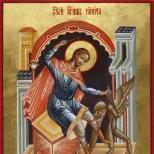How to make a powerful laser at home. Laser from cd dvd drive
Without much prelude, I’ll start with which drive is best to use.
- First, it must be a write drive (RW);
- Secondly, the higher the write speed, the more powerful the laser will be;
- Well, thirdly, the more unnecessary it already is, the more satisfaction you can get from it. I noticed a direct correlation :)

Removing the laser module
We disassemble and get to the laser head.

Remove the laser head.

Our goal is the laser module.

Before removing the module itself, we short-circuit all three of its terminals with a thin copper wire (we took one thread from a stranded one). This is necessary to protect against static.


The laser module can now be removed. It “sits” there quite well, so you need to work hard and balance the efforts between “unbreaking” and “not breaking.”

This is how it should work out somehow.

Circuit assembly
Now let's move on to the diagram. It is necessary to control the laser power. Otherwise it will simply burn out.
We didn’t bother and did a wall-mounted installation.



Nutrition
You need to power it from 3.7V. Mobile phone batteries connected in parallel are ideal for a portable laser.
We used a stabilized power supply.

Warning
You should be warned in advance about the ruthlessness of the laser to the retina. When working with a laser, you must use special glasses. You may ask why I am writing all this, because no one will do this anyway? Well, what if! Perhaps there will be at least one reasonable person who will wear special glasses when handling a laser. And these lines will save one or even two eyes!We didn’t have such glasses and we did everything at our own peril and risk. But red glasses, unlike safety glasses, will allow you to better see the laser beam itself. For beauty, you can blow smoke, as we did in the screensaver for video.
Trial run
Having connected the power, we see a consumption of 200mA and a beam of bright light.
In the dark it works like a flashlight.

Focus lens
The beam turned out to be not “laser” at all. You need a lens to adjust the focal length. For starters, a lens from the same drive is quite suitable.

Through the lens it is possible to focus the beam, but without a rigid body the task is tedious.
Case manufacturing
I came across a description on the Internet where people used laser pointers or a flashlight as a body. Moreover, there are already lenses there. But, firstly, we did not have a laser pointer of the required size on hand. And, secondly, it would increase the budget of the event. And I already said that for me personally this reduces the pleasure from the result obtained.We started sawing the aluminum profile.




Everything needs to be isolated.

Lens
The lens was attached to plasticine to adjust its position.


By the way, this lens works better if it is turned over with the convex part facing the laser diode.

We adjust and get a more or less collected beam.


It's probably possible to fine-tune it, but for us this was enough for the black plastic to start melting.

The match instantly ignited.



The black electrical tape was cut like a knife through butter.



This laser would make a great gun for playing toy soldiers.




Video
The video shows the speed of the laser's impact on some materials (a white sheet, writing on paper with a marker, black plastic and black electrical tape, thread, plasticine).You can subscribe to new HI-TESTING experiments
Probably everyone has had a dream since childhood to have their own powerful laser capable of
burn through steel sheets, now we can get one step closer to the dream! steel sheets
It won’t cut, but it’s easy to cut bags, paper, and plastic!
For our laser, we first need a broken or not very good cutter! and DVD-RW
. The higher the DVD-R recording speed, the more powerful the laser is! in 16 drives they are
200mW red lasers, as well as an IR laser, but more on that later. We disassemble the cutter,
take out the optical part. This is what this part of the cutter looks like:
The only valuable things there are the output lens and two lasers.
Now let's get to the most important thing!


And now safety precautions for you and for the laser!
laser
from DVD-RW belongs to class 3B, which means it is dangerous for the eyes! Not
aim the beam at your eyes! You won’t even have time to blink an eye before you lose it
vision! a guy on one forum accidentally exposed himself, ended up on
several thousand dollars. Consider him lucky. focused beam
You can blind from a hundred meters away! watch where you shine!
How can you ruin an LD?
Yes, very simple! Exceed the current and it's over! and a fraction of microseconds will be enough!
This is why LDs are afraid of static electricity. Protect LD from him!
In fact, the LD does not burn out, the optical resonator inside simply collapses and the LD turns into
regular LED. the resonator collapses not from current, but from light intensity, which in its
The queue depends on the current. You also need to be careful about the temperature. when cooling the laser
Its efficiency increases and at the same current the intensity increases and can destroy the resonator! Be careful!
It can also be easily killed by transient processes that occur when turning on and off! from
they are worth protecting.
Now let's continue disassembling the drive))
We leave the laser and its radiator, and immediately solder a small one to its legs.
a non-polar capacitor of 0.1 µF and a larger polar one! so we will save
it from statics and transient processes, which LDs really don’t like!
Now it's time to think about powering our laser. The LD is powered by approximately
from 3V and consumes 200mA. A laser is not a light bulb!! never connect
it directly to the batteries! without a limiting resistor they will kill him and
2 batteries for laser pointer!! LD is a nonlinear element, so power it
You don't need voltage, but current! that is, current limiting elements are needed.
Let's look at three LD power supply schemes from the simplest to the most complex.
All circuits are powered by batteries.
1 option
current limitation by resistor. see picture

The resistance of the resistor is determined experimentally by the current through the LD.
It’s worth stopping at 200mA, further the risk of burning is greater.
although my LD worked perfectly at 300mA. any three will do for food
battery to the required capacity. It is also convenient to use the battery from
mobile phone (any).
Advantages: simple design, high reliability.
Disadvantages: the current through the LD gradually decreases. and it’s not really clear when
It's time to recharge the structure. using three batteries complicates
design and inconvenient charging.
This circuit is convenient to place in a Chinese flashlight, where there is a battery of three AAA (pinky) batteries
And this is what it looks like assembled:

Two 1 Ohm resistors in series and two capacitors.
Option 2
In this scheme, everything is much more complicated, and it is perfect for a stationary version of the laser!
The driver uses an LM317 chip, which is included with a current stabilizer. See picture.

The driver maintains constant current through the LD regardless of power (at least 5V) and temperature.
I advise you to download the datasheet for this chip and understand it more thoroughly.
Option 3
this is what you need! powered by two batteries, stable voltage (and therefore current) on the LD,
which does not depend on the battery charge level! When the batteries are depleted, the circuit will turn off
and a small current will flow through the LD (weak glow). The smartest and most economical driver! Efficiency is about 90%.
and all this on one LM2621 in a tiny 3x3mm package!! It's hard to solder, but I ended up with a 16x17mm board! See picture



I wound the L1 throttle on the ball) the mikruha is smart, she will figure everything out on her own. I wound 15 turns
0.5mm wire to the inductor from the computer power supply. throttle internal diameter 2.5mm,
The permeability of ferrite is unknown. any 3-amp Schottky diode. For example
1N5821,30BQ060,31DQ10,MBRS340T3,SB360,SK34A,SR360.
Resistor R1 adjusts the diode current. I advise you to connect a 100k variable there when setting up.
By the way, it is advisable to carry out all tests on a dead LD! electrical parameters remain unchanged.
Having chosen a suitable scheme for yourself, we assemble it!
Now about the optics.

It is convenient to use a laser pointer as a basis for a collimator. It has a good lens.
but the beam turns out to be approximately 5mm in diameter, which is a lot. the best results are shown by native optics (output lens)
but it has its own difficulties. The focal length is short, which means the focus is very difficult to adjust. but at the same time it allows
get a beam with a diameter of 1mm!! By the way, the narrower the beam, the more energy is applied to 1mm^2 by such a beam
you can easily shred black bags)) if you focus not on the beam, but on a point, then at this point
melts plastic, cuts electrical tape and much more!! By the way, the matches are lit in flight!!
here are some personal photos.






All aluminum body, never overheat, excellent focusing
DVD lens, powered by two AA batteries. Melts bags, lights matches,
cuts electrical tape, makes paper smolder! And all this without focusing to a point!
that is, with an ordinary beam!
Turn your MiniMag laser pointer into a cutting laser with a DVD burner emitter! This 245mW laser is very powerful and is the perfect size for the MiniMag pointer! Watch the attached video. PLEASE NOTE: you can't do this yourself WITH ALL CDRW-DVD cutter diodes!
Warning: CAUTION! As you know, lasers can be dangerous. Never point the pointer at a living creature! This is not a toy and cannot be treated like a regular laser pointer. In other words, don't use it for presentations or playing with animals, and don't let children play with it. This device should be in the hands of a reasonable person who understands and is responsible for the potential hazards posed by the pointer.
Step 1 - What you will need...
You will need the following:
1. 16X DVD cutter. I used an LG drive.

step 2 - And...
2. The MiniMag laser pointer can be purchased at any store selling hardware, sports or household goods.
3. AixiZ case with AixiZ for $4.5
4. Small screwdrivers (hourly), a utility knife, metal scissors, a drill, a round file and other small tools.

Step 3 - Remove the laser diode from the DVD drive
Remove the screws from the DVD drive and remove the cover. Below it you will find the laser carriage drive assembly.

Step 4 - Take out the laser diode...
Although DVD drives are different, each has two guides along which the laser carriage moves. Remove the screws, release the guides and remove the carriage. Disconnect the connectors and ribbon cables.

Step 5 - Continue to disassemble...
Having removed the carriage from the drive, begin disassembling the device by unscrewing the screws. There will be a lot of small screws, so be patient. Disconnect the cables from the carriage. There may be two diodes, one for reading the disc (infrared diode) and the actual red diode, which is used for burning. You need a second one. A printed circuit board is attached to the red diode using three screws. Use a soldering iron to CAREFULLY remove the 3 screws. You can test the diode using two AA batteries, taking into account the polarity. You will have to remove the diode from the housing, which will vary depending on the drive. The laser diode is a very fragile part, so be extremely careful.

step 6 - Laser diode in a new guise!
This is what your diode should look like after being “released”.

step 7 - Preparing the AixiZ body...
Remove the sticker from the AixiZ body and unscrew the body into upper and lower parts. Inside the top there is a laser diode (5mW), which we will replace. I used an X-Acto knife and after two light strikes, the original diode came out. In fact, such actions can damage the diode, but I have managed to avoid this before. Using a very small screwdriver, I knocked out the emitter.

step 8 - Assembling the body...
I used some hot glue and carefully installed the new DVD diode into the AixiZ case. Using pliers, I SLOWLY pressed the edges of the diode towards the body until it was flush.

step 9 - Install it in MiniMag
Once the two conductors are soldered to the positive and negative terminals of the diode, you can install the device in the MiniMag. After disassembling the MiniMag (remove the cap, reflector, lens and emitter), you will need to enlarge the MiniMag reflector using a round file or drill, or both.

step 10 - final step
Remove the batteries from the MiniMag and after checking the polarity, carefully place the DVD laser housing on the top of the MiniMag where the emitter was previously located. Assemble the top of the MiniMag housing and attach the reflector. You won't need the plastic MiniMag lens.

Make sure the polarity of the diode is correct before you install it and connect power! You may need to shorten the wires and adjust the beam focus.
Step 11 - Measure seven times
Replace the batteries (AA) and screw on the top of the MiniMag, including your new laser pointer! Attention!! Laser diodes are dangerous, so do not point the beam at people or animals.
I bring to your attention an article describing the creation of a powerful red laser capable of lighting matches and burning through various objects!
To obtain a burning red beam (650nm) you need writing DVD drive, maybe old and broken (most likely the laser diode is working there). A CD-RW drive is also suitable, as well as writing Blu-ray drive, only the first will shine with an almost invisible infrared ray (780nm), and the second with violet (405nm).
We disassemble the drive and look for something like this laser diode:
It is inserted into a metal heat-sinking housing. And this body is also inserted into a metal base. It is up to you to decide whether to remove the LD from the base and body or not. It’s definitely not worth pulling out flat, frameless ice cubes. I left it in the case - the radiator, and pulled it out of the base. This all affects heat removal, which necessary! I have come across the opinion that the heat sink of the carriage is not enough when powered by non-pulse current. This may be true for some drive models, or if maximum power is required.
DVD-RW has 2 laser diodes, one infrared for playing and recording CDs, and the second red for recording and playing DVDs. You can make 2 lasers! And from BD-RE - three! Modern DVD-RW models use dual LEDs on one chip.

It is impossible to turn on red and infrared diodes simultaneously at high current in such assemblies! The laser diode is afraid of static electricity, so as soon as you see 3 legs LD, wrap their bare wire!
Do not direct the laser beam into the eyes or at reflective surfaces, as this can lead to partial or complete loss of vision!!! This also applies to the invisible infrared laser because it has the same burning power as red or violet!!!
The laser diode must be powered with a certain current, exceeding which causes the LED to overheat, as a result it will shine like a regular LED or even burn out. To avoid this, you need to assemble a special circuit - a driver.
Scheme 1:

Capacitors any voltage(from 3V) C1 capacity 0.1uF And C2 capacity 100uF protect against static electricity and ensure smooth transient processes. After connecting them to the LD, the wire can be removed from the terminals. A minus signal is applied to one of the terminals and to the housing., to the second pin plus, the third pin is not used. The location of the poles is clearly visible in the second diagram. For some LDs, + is supplied to the body. I've seen this with 808nm LEDs. Dual diodes have a common minus G in the middle terminal, plus the outer terminals: C for powering the CD, D for powering the DVD.
To power this circuit, it is convenient to use a cell phone battery or 3 AA batteries. Battery voltage may be higher than specified, especially immediately after charging (up to 4.2 V, with the indicated 3.7 V), so check it with a multimeter!
Approximate correspondence between DVD recording speed, current strength and power of laser diodes:
16x - 250-260mA. Power 200mW.
18x - 300-350mA.
20x - 400-450mA. Power 270mW.
22x - 450-500mA. Power 300mW.
24x - 450-500mA.
IR LD power in CD-RW is 100-200 mW.
The power of violet LD in BLU-RAY RW is 60-150 mW.
The power of the violet LD in non-writing BLU-RAY is 15 mW.
The above relationships between recording speed and current can be not applicable to all accounts, for example, when checking 2 dual LEDs on one crystal, it turned out that at a voltage of 3V, one of them received a current of 260 mA, the second - 280 mA, which corresponds to 16x, although the drives were 24x. Therefore it costs more pay attention to voltage drop than the relationship between speed and current given above. The infrared LEDs in these crystals produced a current of 110 mA at a voltage of 2.2 V. At 250mA they also continued to work, the voltage exceeded the safe drop and reached 2.8V, which can cause shortened life or burnout in some cases.
You can first find out the required resistance of resistor R1 using the formula:
R1=(Uin.-Ufall.)/I, Where:
Uin. - battery voltage,
Upd. - voltage drop across the ld. Approximately safe Upd.for red (650nm) - 3V(for a low-power non-DVD writing device, this voltage may be excessive), for infrared (780nm) - 2.2V, for infrared (808nm) - 1.9V, for violet (405nm) - 5.5V, for blue (445nm) - 4-4.4V.
I is the current strength indicated in the table above.
Example for red ice: R1=(3.6V-3V)/0.25A= 2.4 Ohm
Resistor power: P=(Uin.-Ufall.)^2/R=(3.6V-3V)^2/2.4 Ohm=0.15W or P=(Uin.-Ufall.)*I=(3.6V-3V)* 0.25A=0.15W
It is recommended to initially install a resistor more , measuring the current value with a multimeter. This is necessary to protect non-standard LDs, which at 3V can create excessive current. And then reduce the resistance, monitoring the current.
Scheme 2:

The disadvantage of the first scheme was that the sag in battery voltage during discharge causes a linear decrease in laser brightness.
There is no such problem in this circuit, thanks to the use of an adjustable stabilizer KREN12A or its analogue LM317T.
But this stabilizer is compensatory, the supplied voltage should be 1.4V more than we need, i.e. to get 3V on LD, from 4.4 V to 37 V must be supplied to the circuit, but the output will still be 3V (with the correct selection of resistors). If you connect less than 4.4V, then the laser brightness will drop, as in scheme 1, as the battery continues to discharge. For 780nm ld (2.2 V, 110 mA) is supplied to the circuit from 3.8 V to 37 V.
This circuit may not be suitable for LDs in which the current-voltage characteristic fluctuates greatly due to temperature changes, and may cause them to burn out, if you do not notice the excess current in time. There is information that such an effect is observed in blue ice. That's why, it is necessary to measure the current until the LED is completely warmed up to ensure that no overshoot occurs.
R2 is calculated using the formula:
R2=R1*(Uout.-Uref.)/Uref.
Example for red ice:
R2=240 Ohm*(3V-1.25V)/1.25V= 336 Ohm
It is recommended to initially install R2 less resistance, than it turned out according to the formula, while simultaneously measuring the current strength of the LD by connecting a multimeter in series with it. This is necessary to protect non-standard LDs, which at 3V can create excessive current. And then increase the resistance R2, monitoring the current.
The capacitors are the same as in the first circuit.
Resistors must be qualitatively connected to the circuit(variable resistor must be fully operational, without the slightest open circuit). Loss of contact will cause the voltage on the LD to increase, causing it to will burn out instantly!
Scheme 3:

This circuit differs from the second in that it maintains a stable current, while the second maintains a stable voltage. Limits current 250 mA, provided that the variable resistor is set to 0 ohm and fixed resistors (5 Ohm resistor of suitable power), the values of which are indicated in the diagram. Power circuit with red LED current250 mA : 5.7 V to 37 V. With infrared(2.2V 110mA) from 5 V to 37 V.
The capacitors are identical to those used in the first two circuits.
The resistances from the image must be recalculated for a specific type of LD!
The resistor is calculated using the formula:
R=1.25/I, where R is the sum of the resistances of the circuit resistors, I is the current strength.
To obtain the current 250 mA, you need to use a resistor 5 ohm.
Select the current strength by adjusting the variable resistor, monitoring the readings of the multimeter. Please note that for the stabilizer to operate correctly, you need to use a voltage greater than in the second circuit.
It is necessary to assemble the circuit, and only then connect the power source. Connecting an LD to a switched-on circuit may cause it burnout!
Below is a photo of my laser. It is attached to the battery compartment for 3 AA batteries, and there is also a button glued there. The main aluminum structure plays the role of a radiator.

The light of a laser diode diverges like from a regular LED, but we need a laser beam! For this purpose it is necessary to use collimator, i.e. a lens that focuses the radiation into a beam. I used the lens from a laser pointer, you can also use the output lens from the drive. In my assembly, the lens is glued with double-sided tape to a plate, which is suspended, as it were, on two springs. By rotating two nuts, the laser is focused - the lens approaches or moves away from the lens.
View from the collimator:

And a couple of photos of the device in action. In the direction from which the beam shines:

In the direction where the laser is shining:

The most convenient focusing adjustment is possible when using a collimator from a cheap pointer glued to the LD with epoxy glue. In my case, I had to grind the collimator down to the size of the cutout where the board was inserted. Photo below.

And a few words about green, yellow, blue and blue semiconductor lasers.
Due to the fact that powerful laser diodes of these colors have not yet been created (only in 2012 information appeared about the creation of a 50 mW green laser diode) or they are very expensive, lasers of these colors use an 808 nm infrared laser diode with radiation conversion using crystals in the desired color - these are diode-pumped solid-state lasers.
Receipt scheme green beam from invisible infrared: In yellow lasers, the 808nm beam is converted into a 1064nm beam, then the 1064nm beam is converted into a 1342nm beam, and only then is doubled into a 593.5nm beam. The efficiency of yellow lasers in this scheme is about 1%.
Blue473nm The laser beam is usually produced by doubling the frequency of 946nm laser light. To obtain 946 nm, a yttrium aluminum garnet crystal with neodymium additives (Nd:YAG) is used.
And here blue laser 445nm And violet 405nm , collected in the same way as red, without additional crystals, using ice of its color.
Video of lighting a match with a 100mW violet laser through an additional lens to obtain a narrower beam.
New articles have been added to the second site, which can be accessed through the "Spectroscopy" button in the site menu!
Each of us held a laser pointer in our hands. Despite the decorative use, it contains a real laser, assembled on the basis of a semiconductor diode. The same elements are installed on laser levels and.
The next popular product assembled on a semiconductor is your computer's DVD burner drive. It contains a more powerful laser diode with thermal destructive power.
This allows you to burn a layer of the disc, depositing tracks with digital information on it.
How does a semiconductor laser work?
Devices of this type are inexpensive to produce and the design is quite widespread. The principle of laser (semiconductor) diodes is based on the use of a classic p-n junction. This transition works the same as in conventional LEDs.
The difference is in the organization of radiation: LEDs emit “spontaneously”, while laser diodes emit “forced”.
The general principle of the formation of the so-called “population” of quantum radiation is fulfilled without mirrors. The edges of the crystal are mechanically chipped, providing a refractive effect at the ends, akin to a mirror surface.
To obtain different types of radiation, a “homojunction” can be used, when both semiconductors are the same, or a “heterojunction”, with different transition materials. 
The laser diode itself is an accessible radio component. You can buy it in stores that sell radio components, or you can extract it from an old DVD-R (DVD-RW) drive.
Important! Even the simple laser used in light pointers can cause serious damage to the retina of the eye.
More powerful installations, with a burning beam, can deprive vision or cause burns to the skin. Therefore, use extreme caution when working with such devices.
With such a diode at your disposal, you can easily make a powerful laser with your own hands. In fact, the product may be completely free, or it will cost you a ridiculous amount of money.
DIY laser from a DVD drive
First, you need to get the drive itself. It can be removed from an old computer or purchased at a flea market for a nominal cost.