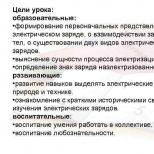10 minute mail. Temporary and disposable mailboxes
Goes) from a dozen options.
Although the service is bourgeois, it has the ability to switch to a Russian interface. As far as I understand, mail is stored in it for up to 30 days, and files up to ten megabytes in size can be attached to incoming letters.

Then a page will open where you can view incoming correspondence, and, if necessary, respond to letters (this service allows this). The Disposableinbox interface is in English, but I think you can figure it out. “Cinderella’s carriage will turn into a pumpkin” exactly one day after the box is created.

You can also configure the forwarding of correspondence to your main Email so that you always have access to correspondence received in this one-time mailbox. If you wish, you can create a new mailbox with the name you need and the ability to choose one of three domain zones. Overall, amazing service.


At the same time, it will be possible to select the period of time during which this same “disposable” Email will function (from a month to a year).

The interface, by the way, can be switched to Russian, but even without this, in my opinion, it is the height of brevity. Just enter your desired login and click on “Login” to view your incoming emails. What could be simpler?

As a result, a page with the contents of your new Email will open, where incoming letters will be stored for several hours. You can view them and write a response if you wish.
Disposable anonymous mail services
- MyTempeMail- this temporary mail service offers you the choice of either creating a redirect from an automatically generated Email address to your main mailbox (you can set its lifetime from one hour to one month), or simply creating a one-time Email (with an arbitrary name or with chosen by you):

The lifespan of such a box is half an hour (a countdown will begin at the bottom of the page that opens). In general, everything is quite convenient, but the interface of this service is somewhat slow.
- No-Spam- an anti-spam box that can hardly be called disposable, because there is no specified time interval after which it will stop functioning. Just after it starts getting clogged with spam, you can abandon it with a light heart and immediately get a new one (without tedious registrations). In addition, this service supports Unicode (UTF) encoding and allows you to receive emails with attachments.

To create a mailbox, just enter its desired name in the form located in the upper left and click on the “Go” button (you will get something akin to this Email - [email protected]). After this, you will be taken to a page where you can view incoming correspondence. It is better to add its URL to your browser bookmarks if you plan to use this box in the future.
- Spamobox- this service is very similar to the Incognito Mail described above (even the color scheme and arrangement of elements on the page are the same).

The lifetime of the created box is one hour, and at the same time you can either choose a name for it yourself, or rely on chance.
- 10minutemail- in fact, from the name of the service it is probably clear that this temporary mailbox lasts only ten minutes, but if you wish, you can get another ten minutes by clicking on the corresponding link.
- Temp-Mail.ru- a temporary email address is generated automatically when you go to the main page of this service. You can see it and copy it in the upper left part of the page. The interface is Russian-language and intuitive (more similar to an email service than others). If you don’t like the default mailbox option, you can choose the name and domain zone for it yourself by clicking on the “Change” button from the left menu. As far as I understand, Email lasts about an hour.
- TempeMail- provides anonymous mailing addresses for a period of two weeks. Unlike other services, there is a top menu where you first select “Create” to create a mailbox (you will need to solve the captcha and come up with an Email name):

- TempInBox.com/- at the very bottom of the page that opens, enter the desired name of the mailbox and click on the “Check mail” button, which will take you to the page for viewing correspondence. You can update it while waiting for a new letter. The box will last a little less than a day (about sixteen hours), according to the description.
- Wh4f- this temporary mail service allows you to store up to one megabyte of correspondence (but no more than ten messages) for a period of eight hours to one week (this interval is set when registering the mailbox).

- YOPmail- here you can get disposable email addresses without registration and for a period of eight days. What’s noteworthy is that mailboxes are created automatically when you receive a letter to @yopmail.com or fourteen other domains belonging to this service (by default, all messages to this mail domain are accepted).
You can check mail on the mailbox created in this way by entering the following URL into the address bar of your browser: http://www.yopmail.com?name-of-your-mailbox. There are extensions for Internet Explorer and FireFox browsers.
- ABC-k- this free (but temporary) mail service makes it possible to use up to one gig of space for incoming correspondence, and attachments of up to ten megabytes can be attached to letters. You can reply to incoming emails, forward them, and send new messages. Messages are stored on the server for sixty days.
Anonymous email services with recipient substitution
Well, in conclusion, I would like to give a few more examples of services that allow you to replace the contents of the fields of the recipient or the email address from which the message is sent. It’s difficult for me to immediately imagine situations when this might be needed, but at least you will know where to look if such a situation suddenly arises (you can add this publication to your browser bookmarks just in case - I added it).

Good luck to you! See you soon on the blog pages KtoNaNovenkogo.ru
A valid email address is required when creating various accounts and registering on certain sites.
But it is not always advisable or possible to indicate your real email, and in such cases, temporary one-time email without registration may be required.
The essence of the service
What exactly is temporary mail and how is it provided?
Temporary mail services generate random emails located on their server.
These boxes, depending on the “scope” of the service, can range from several tens to several thousand.
When starting to use the service, the user receives an email address on the server and login credentials.
Access is provided for different periods of time, depending on the conditions, from a single opening of a letter to several months.
After this, the passwords for the provided mailbox are reset, stop working, and the mailbox can be provided to another user with different credentials.
The functionality of such a service may differ depending on the format of work.
It can work only to receive incoming messages, or it can assume the ability to send correspondence and receive incoming messages over a short period of time.
Why is it needed?
Why can’t you indicate your real email when registering, since almost every user has one?
In what cases might a temporary dummy mailbox be needed?
There may be a number of reasons for this:
- The user has already registered on the site with his real email, but now cannot remember any backup data of his account for recovery;
- The user has been blocked from the site, for example, for violating its Rules or for some other reason, and can no longer re-register with the real address;
- An account registered to a real address on this site already exists, but another one is needed;
- After registration, many sites begin to send unnecessary information to your mailbox - account login information, message notifications, etc., and disabling this in the account settings is long and difficult, so it’s easier to create temporary mail;
- Other purposes are a prank, a surprise, confidential distribution of any information when the sender’s email address should not be recognized.
Of course, you can simply create a different mail each time on standard servers (, etc.), but this is quite complicated and inconvenient.
The process takes a lot of time, and it is inappropriate to carry out it if the mail is needed “one time”.

Advantages
The main advantages of using temporary mail services are described below:
- Saving time on registration procedures;
- There is no need to invent different credentials every time;
- Getting rid of mailings, spam and other unnecessary letters on the main mail;
- Ability to maintain confidentiality when necessary;
- Ability to create multiple accounts at once.
Although using temporary mail can be associated with a number of difficulties, it is still more advisable than using a permanent mailbox.

Flaws
However, using the service also has some disadvantages associated with the very principle of its operation, and which cannot be avoided.
These are phenomena such as:
- Since email passwords no longer work, it is impossible to recover the password from the account that was registered to it;
- Since addresses on some services are transferred from user to user when passwords are changed, when creating an account on a popular site, there is a possibility that the email you use has already been used there - in this case you will have to request an additional address;
- You will not be able to receive important news about changes to the service.
Such shortcomings, in principle, are not too critical and are not always relevant, so the benefits of such services still outweigh.

Crazymailing.com

As soon as you go through it, right on the Home page, at the top of the screen, you will find a randomly generated email address that you can use.
Above the address itself in this field is located, showing how much longer the mailbox will work.
The address obtained in this way remains valid for 10 minutes.
If there is not enough time, and you cannot accomplish everything you need in 10 minutes, find the section Need more time?
On the left side of the page and click on the +10 minutes button.
To use the adjacent +30 minutes button, immediately adding half an hour of time for using the box, you need to register on the site or log in to it using social networks.
On a blue background, just below the address field, the contents of the mailbox are located.
When you first enter the site, you see in your mail only one welcome letter from the service administration.
But if you register with this mailbox, another inbox will appear - to open it, just click on it.

The appearance of the letter is no different - it is the same as when using any other mailbox.
There are buttons at the top of the screen Mark as unread, Reply and Delete .
The service also functions normally for sending letters - on the start page, on the right, under the address field, there is a Write button.
When clicking on it, the user is redirected to the authorization form - only authorized users can send emails.

If you need to save an incoming or outgoing letter, then find the corresponding button Do you want to save the letter? on the left side of any page on the site.
After clicking on it, an input field for the real e-mail will open, to which a copy will be sent (this service is also available only to users authorized in the service).
Tempail.com

When crossing it, to Home page you'll immediately find an email address ready to use.
Click on the address and copy it. Now it is ready for use during registration, but in order for it not to stop working, the site cannot be closed - while the site is open, the email is active, but as soon as you close it, another one will be generated.
Important! An additional advantage is that in the header of the site on a blue background you can find a button. When you click on it, you will automatically receive the appropriate code corresponding to your temporary email. There is no particular point in such a service, but sometimes it can be useful and even necessary.

The disadvantage of the service is that you cannot send letters from such temporary mail. It only works for receiving and viewing incoming messages.
Temp-mail.org
A service with a name similar to the previous one, but completely different in functionality.
To use this service, follow the algorithm:
- Find your temporary email address in the field at the very top of the start page and copy it - there is even a special button for this at the top of the page, on the left;

- The main part of the page is occupied by the field where your inbox will be displayed;
- The Refresh button in the menu on the left is needed to check the contents of the mailbox - there is no automatic update;
- The Change button involves creating any desired temporary email address - click on it to open the corresponding field, enter all the necessary data in it and click Save;

- You will be notified of a successful address change by a message on a green background that appears after clicking the Save button;

- The Delete button is used to delete a mailbox after use so that others can use it.
The main disadvantage of this service is the same as in the previous version - it is impossible to create an outgoing letter.
Mydlo.ru
Provides minimal but sufficient functionality and is easy to use.
The time it can be used is unlimited, but the page cannot be updated either - when updating, a different address is generated.
- The address itself is located in the very top field on the start page;
- By clicking on the button with the image of a tablet to the right of it, you can copy the data to paste on the site;

- The orange I don’t like button is needed to generate another address - click on it and the data in the top field will be updated;
- The field below is necessary to display inboxes - they appear automatically, there is no need to refresh the page;
- A letter is opened by clicking on it, just like in any other mail.
This service is not suitable for sending letters and does not provide any additional services at all, but, nevertheless, it is quite convenient, simple and functional.
If you are a more or less advanced Internet user, then you should be familiar with situations when you need to register on some forum or service site only once. After all, many sites now require registration both to send a message and to work, but it often happens that in the future there is no need to use this e-mail. For example, you need to download some file on the site, and to download it you need to register on the site. Sound familiar? Or you need to leave a question and then just look at the answers. Or registration in different catalogs. In general, there can be many situations. For such purposes, disposable (temporary) e-mails (mailboxes) have long been invented. You can use them to instantly receive your mailbox, register on some site, receive an activation link (and sometimes you don’t even need it) and then forget about it.
To create such boxes, you do not need to come up with a name and password, as well as any additional questions or enter a phone number. In general, you can create it in a second.
Why are temporary mailboxes needed?
In addition to what was described above, these e-mails will help you “not reveal” your main (permanent) e-mail. After all, as often happens, after such a regular registration indicating a mailbox, you may begin to receive a lot of mailing letters both from the site on which you registered, and from completely wrong ones - spam. I think few people will benefit from receiving letters with advertisements or some links to their mail.
In general, you yourself can understand why you need a mailbox for one time.
The main disadvantage of such boxes is that you will not be able to access it later (after deletion). And this can come in handy when you registered on something and forgot the password for it. But this is no longer a case for one-time use and you need to decide in which cases to use such a temporary mailbox and in which not.
Now let's move directly to the services that allow you to create and use temporary mailboxes (e-mail).
The most famous and popular one-time email service. And this is justified. After all, all you need to do is follow the link and you will immediately receive your (randomly generated) temporary mailbox (lifespan - 10 minutes). In the same tab, you can immediately see the list of incoming messages, and if necessary, extend the period by another 10 minutes right there (if there is not enough time). In a special field, you can immediately select and copy your address, and then paste it where you need it and do your business.
When using, you should be aware that this service blocks attachments and if you respond to letters, the Russian letters will be damaged and unreadable.
Good postal service for disposable e-mails. The same as the previous site, only a more beautiful design and the ability to redirect mail to your (real) mailing address.

What's good about the redirect feature? Yes, because you “shine” somewhere there during registration only a temporary and unnecessary address, and all the information you need (as written above, for example, login and password for forums) is sent to your existing mailbox and saved. It turns out that spammers will get a mailbox that no longer exists, and you will receive only the necessary information. Comfortable.
Nice, beautiful, comfortable, modern. Initially, 2 hours are created and the remaining time can be monitored from above

Pay attention to the left panel - in it you can immediately copy the address, update letters, change the mailing address (indicating your login, choosing a service and time), extend the period (1 hour per click) and delete the mailbox.
Automatic generation of mailbox name, mail storage time is 60 minutes, mailbox lifetime is until a new session is created.

A little “crooked” in terms of design (for me personally), but it allows you to store up to 5 days and supports attachments

A simple English-language service translated into Russian. Supports Cyrillic alphabet, you can create it with your name (login) and domain (which comes next @). Creates for 15 minutes

Several English-language services that will help you create a temporary e-mail. They are distinguished by simplicity and asceticism. You just need to select a login (name), enter it in the field, select the lifetime and get the address:
Finally, I would like to note that some services and sites do not allow you to register using these services and write that they need normal ones - from Rambler, Gmail, Yandex, Mail, etc. I advise you then either use another service (or domain) or create one email specifically for spam.
In order to understand what a temporary email for 10 minutes is, let's look at a specific example. For example, you decided to download a new movie to your computer, and the system asked you to enter your own Email address. And many users naturally do not enter their personal, work or home address.
Or another example - you register on this or that site for 4-5 minutes, or you need a permanently idle box to fill out and send a form at a point of sale to receive a discount, so that you can log in to it once and safely forget it afterwards. It is in these and other similar situations that the so-called temporary mail for 10 minutes is created - a convenient service and an easy-to-use version that does not require much effort on the part of the user.
How is it different from standard mail?
To be more specific and compare it with standard, permanent mail, they have certain differences. Speaking about the points of such differences, experts highlight the following:
- first does not require in the process of creating a registration as such and assigning it to an individual user.
- in this format is saved by the client complete anonymity.
- if the box is deleted - that's it previously entered personal data and address, IP address will be deleted permanently.
- messages are delivered in a matter of seconds, and an address in electronic format is created for the client in automatic mode, there is no need to enter personal data.
Best Disposable Email Services
TrashMail
A fairly popular and proven temporary email service - to get started, you should register your own, real address and relevant notifications and messages will be sent to it. Registration on this service itself is not so mandatory, but if the user is registered, you can create and assign to yourself up to 16 domains.
Guerrilla Mail

Guerrilla Mail is considered the oldest disposable mail provider and has been on the market since 2006 - unlike the first service doesn't allow you to create several addresses at the same time. But the plus is that it will not ask for your own, permanent email. The email received at your disposal will be active for 1 hour, it is easy to use and there is no need to pay for the procedure when registering.
Online service nada

When registering on nada, you do not need to enter your own real email address in the appropriate field, and using the service itself is free. Using this service, you can create and assign to yourself up to 10 mailing addresses at a time. All incoming messages are stored for 7 days; in addition, a version for mobile devices and applications is available.
DropMail

A very simple and understandable service for registering a temporary mailbox - its operating time is not limited to a specific framework and the address itself is available until the user updates his own page. Allows you to create unlimited number electronic mailboxes - DropMail is equipped with a built-in function for subsequent forwarding of received messages. It works quickly and does not require the user to go through a mandatory registration procedure
Mailinator

The presented temporary email service has one feature - when creating a mailbox, the user can enter any, the address he has chosen. And even if the latter is already registered on the network and is busy, you can use it by reading all the letters created by other users, just as yours will be available to them. Therefore, this service should not be used when registering on sites and forums that are important to you.
Temp Mail

Temp Mail, a world-famous temporary, disposable mail service, is easy to use and actually has no mail-related settings. The mailbox itself is valid until the user himself deletes it, although all messages and letters coming to it will be automatically leave in an hour.
More than 20 services now allow you to create temporary mail, the functionality of most of which is very similar - you press just one button and get a full-fledged mailbox with a random domain name and password, to which you can receive any letters. After some time (usually 10-30 minutes), the temporary email address is deleted, but some services allow you to extend this period. We will look at the most popular temporary mail services for 10 minutes without registration.
This service is practically the founder of the service. Temp temporary mail is used on all devices; for the convenience of users, plugins for browsers, applications for smartphones and a bot in Telegram have been created. Other temporary mail services cannot boast of such functionality. Everything works extremely simply, we will consider the option of creating a mailbox via Telegram and receiving letters to it:
- Find @temp_mail_bot;
- Give it the command /new;
- You receive an address and password from temporary mail for 10 minutes along with buttons for viewing links, the text of letters or opening the web interface;
- You can view information from temporary mail temp mail directly in Telegram.
Temporary email mail from Dropmail

A similar service with one significant difference - temporary mail Dropmail lives until you refresh the page. At the same time, access to the arena for created boxes can also be restored through a separate recovery tab. An interesting feature is the ability to forward letters to another mailbox. This is useful for cases where people don't want to show their real email. There is also a bot in Telegram and Viber, which is still in beta testing.
Functional disposable mailbox from Discard.Email

The title here is far from being an empty word, since mail in Discard.Email is stored for a whole month, and users themselves can choose the appropriate domain and logs. You can reply to received e-mails; for some domains you can set your own password. Messages received by mail can be displayed in an RSS feed, and the user will have access to the mailbox from browser bookmarks. Everything works quickly and simply, the service’s interface is intuitive. You can even save letters to your computer - we wrote before.
Whose disposable mail is better?
In fact, the 3 above services and several dozen more existing ones solve the same problem. There are few differences: TempMail has a very convenient bot, Dropmail has the ability to forward letters, and Discard has a whole month of mailbox operation instead of the usual 10-30 minutes. You should choose based on your personal prejudices, but we like the TempMail bot most of all - all work dialogues are conducted in Telegram, so you can create registration boxes without being distracted from the usual messenger interface.