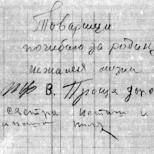What command is needed to add to rg. How to add a friend to a region in Minecraft
This feature in Minecraft provides the player with amazing opportunities. You can take territories, houses, things for yourself in the game, protecting them in this way from dangers. But for this it is important to know how to add a friend privately in Minecraft using chat commands. By the way, the user’s property, which the player has privatized, becomes his personal space, to which only a select few have access.
It is impossible to enter it without special permission, and you cannot steal anything. It is completely protected from griefers who want to cause harm, and other players who can steal something. Therefore, having secured the object, the owner can sleep peacefully.
The player may remain the sole owner of the territory, or may share the right to access it with other players. In order to give your friends the opportunity to use the property, it is not enough to give them the keys, as in real life. In Minecraft, everything is completely different.

In order for another player to gain access to the territory, the owner must know special commands. In exactly the same way, the right to ownership can be taken away. It is advisable to entrust your possessions only to those players whom you really trust, and let strangers remain on the sidelines. As they access the private space, players are either co-owners or regular users. Co-owners have many more rights than users. Therefore, this fact must be taken into account before giving powers to crafters.
How to add a friend in private Minecraft?
As previously reported, first of all, you need to decide how close the other player is to the owner, and how much he trusts him. If this is an ordinary acquaintance, then it is better to add him to the list of ordinary users. Well, if this is a person with whom the user constantly plays and has no doubts about his adequacy, as well as a competent approach to property management, this person can be added as a co-owner.

List of commands that are used to add players to private (all commands should be inserted into the Minecraft chat):

In Minecraft, the owner can give other players the right not only to have access to his territory, but also to allow them to use his property. To do this, again, you need to write special commands:
- /cmodify (user nickname) - using this command, the player will gain access to the owner’s things and will be able to use them in his crafting.
- /cmodify (-character name) - a command that contains a minus before the user name takes away the right to use the owner’s property.

Conclusion
We will be very glad if our advice helped you. We hope that you have received complete information on how to add a friend to private in the Minecraft game. If the article was useful to you, leave your comments and share it with your friends so that they also know the necessary commands! Thank you!
Video
We are waiting for your comments, feel free to write!
Multiplayer servers make it possible to have a great evening playing your favorite Minecraft with friends. Well, if you and your friends are tired of simply walking around the world of Minecraft, and you want to start building together on the same territory, then you need to know how to host a friend in Minecraft on a server.
On the current patches in Minecraft, there are two ways in which you can shelter a friend on your site:
1. Add him to an already created private, or create a special private channel for him;2. You can also shelter a friend by dividing the spoils on the site.
To add a friend to a private account, the territory must first be privatized. Private is the personal territory of a certain crafter, which he will have to protect from aggressive creatures.
Let's figure out how to make the territory your own
The first thing to do is to allocate the territory we need, using a special command in the chat (each server has its own command, you should check with the administrator), we take out a special wooden ax, with the help of which the plot of land is allocated.

We select the first cube, click on it, run to the other edge, look for a suitable cube and create a second point by clicking on the cube, now you need to use the command to set the name of the region. The allocated plot of land will become yours, and other players will not have the right to invade it without your invitation. But this does not apply to aggressive creatures, especially creepers, it doesn’t matter to them whether it’s your area or not, you will still have to defend yourself from their attacks. Although of course there are ways to make a site invulnerable to attacks from evil mobs, this most often requires having VIP status on the server.
Now that we’ve sorted out the private territory, let’s move on to inviting users to your territory
Everything is quite simple here. We approach the first point of your site and, right-clicking on it, enter a special command, most often it looks like this “/(name of the territory) (the name of the user who will be given the right to enter this territory), should be entered in English without parentheses, but separated by spaces. If it doesn’t work, you should check the spelling or clarify which commands are used on your server.
- /region addmember xxxx ssss
- /region addowner xxxx ssss(where xxxx is the region name, ssss is the player name).
In order for you to be able to add a friend in a toy like Minecraft, you will first need to pay attention to the chat and write there
At the same time, do not forget that the real name of the friend in this game is indicated. so that the system can find and recognize it.
After creating a region and giving it a name, you can add a friend to the region with certain rights using one of the commands.
/region addowner is written the name of the region is written the name of the player.
This command gives the friend all the rights as the creator of the region.
/region addmember write the name of the region write the name of the player
The command allows you to add a new resident of the region.
/region addowner is written the name of the region is written the name of the first player is written the name of the second player. Do not include parentheses in commands.
On command, several players are added to the region at once. Play with friends as much as you want.
Most commands that are related to region management start with /region. You will need this code to add and remove a friend or user from your region.
To add a user to a region, enter the following command:
And to remove this:
And if you want to add a player to private, use this command (although it may differ on different servers).
In order to add your boyfriend or girlfriend to your already created and ready-made region in the game Minecraft (Minecrfat), you need to enter the following command: /region addmember name of the region, nickname of the friend (without quotes, respectively). If you want to add several of your friends, enter the following: /region addmember region name friend's nickname 1 friend's nickname 2.
in chat you write /region addowner the name of the region and the name of the friend
Adding a friend in the popular and famous game Minecraft (Minecrfat) is very easy.
To do this, you need to do the following:
In the chat you need to write /region addowner and enter the name of the region and the name of a friend, and the friend’s name must be real, that is, exist in the game, then the system will recognize it and add the friend to your region.
Your friends can also do this procedure, adding you, the main thing is to write and register everything correctly.
To add a friend to a region in the Minecraft game, you need to have your own region (territory). To do this, use an ax to mark the area diagonally, go to the menu and write: /region claim REGION NAME. After that, you can add a friend to this region. Turn on the console and write: /region addmember REGION NAME FRIEND NAME. This command will add your friend to the region in Minecraft.
If you decide to add a friend or several friends to your own region in the game Minecraft (Minecrfat), you need to do a number of simple steps, namely go to the chat of the Minecraft game and there type the following command: /region addmember the name of the region and of course the name of the friend, it is important that this is the name of the friend was real, it must exist in the game, only then the system will recognize it and add a friend to your area.
To add a friend to a region in Minecraft, you first need to select a territory. To do this, you need to enter the command //wand in the chat, take the resulting wooden ax from your inventory and use it to cut out a cube diagonally. To do this, click the left mouse button first on one point, then on another. After this, we name the region with the command /region claim (region_name).
That's it, you can add friends. Add a friend to a region in Minecraft You can use the command /region addmember (region_name) (player_nick). The region name and nickname are written without brackets. If you need to add several friends to the region, enter their nicknames into the team one after another, separated by a space.
In order to add a friend to your region in the game Minecraft, you need to enter the following command:
But this command gives the friend the same rights as the creator of the region. To add an ordinary resident you need to write:
Welcome crafters who welcome private ownership! Even in a communist society, despite the fact that everything around is almost common, it is somehow not customary to do without locks. Probably so that what is common to you does not suddenly become common to everyone. What can we say about the capitalist structure of society. Private property is enthroned there and made an object of worship. And wonderful. The prospect of owning your own land, your own home, your own things is a powerful motivator. What do you think, is there capitalism in Minecraft or maybe communism? The question, I must admit, is a stupid one. A game in which there is such a wonderful opportunity to become the owner of private property, to make a territory private, has all the soul-satisfying signs of capitalism.

In general, having your own piece of land is very good. The same can be said about the territory in Minecraft. You will privatize it, the territory, protect it from strangers. This way you solve the pressing problem of personal safety and, ultimately, peace of mind. No one will break into your possessions, nothing will be lost. Great. But, if in our gray real world, having divided ownership rights and giving loved ones the opportunity to use this territory, you just need to distribute the keys to the castle, then in Minecraft everything is a little more sophisticated. But, on the other hand, everything is easier. To add someone to the list of those who have the right to use your territory, you need, as in the case of the privacy of a region (things, houses), to register certain commands. To remove those who have become objectionable to you, you also need to give commands. In addition, those you trust are divided into two types: co-owners and simply, say, users. Now that’s it, we’ll describe all the commands in detail, don’t worry.
6 "capitalist" teams
- Command number one. /rg addmember [here is the name of the property] [here is the nickname of a friend]. We hope everything is clear here. Copy and paste this command into the Minecraft chat, enter the name of the region you own and the name of your friend. Do not write parentheses, they are here to make it clearer for you. This is how you can add a person to your private account who will be your guest, but not a co-owner.
- Directive number two. /rg removemember [here is the name of the property] [here is the friend's nickname]. With this written order, you can remove guests who have fallen out of favor from the private room. Anything can happen, and friends sometimes disappoint, so such a team should definitely be in the arsenal of any hospitable person. And hang a sign on the door or fence with this directive, so that those whom you let onto the threshold know the consequences of inappropriate behavior in Minecraft.

- Third instruction. /rg addowner [here is the name of the property] [here is the friend’s nickname]. But by prescribing this, you place great trust in the person. From this moment on, the crafter whose nickname follows the name of the region is a co-owner of your site in Minecraft. This means that he can now do with your territory everything that you can do. And this is already extremely serious. You can only give such gifts to those in whom you are truly three hundred percent confident. So don't rush to add crafters. There will be time to add more, but to remove...
- The last instruction concerning the territory. /rg removeowner [here is the name of the property] [here is the friend's nickname]. But with this inscription you can in Minecraft remove a loved one from a private account who is no longer close. But... You can, if you can. He has the same rights, so who will win?
All of these directives concerned how to add and remove someone from a private territory. The following instructions will help you allow your friends to use your property.
.Every starting player should know;
What is private territory or how to private a house in Minecraft
otherwise, you can lose everything you have acquired, this is not a single-player game where only you and you play! There are many different people on Minecraft servers and
Not everyone has good intentions.  To prevent this from happening, let’s take a closer look at what it is
To prevent this from happening, let’s take a closer look at what it is
Private territory in Minecraft
To private territories in Minecraft you will need; a stack of any blocks and a wooden axe, the ax actually for the private, and the blocks to build a pillar under you to mark the second highest point. You will have to dig up the blocks, but wooden ax for private you can get it by writing a command in the chat //wand and pressing Enter.
And so, you have dug up the blocks, you have a wooden ax, now you need to find an area to build a house and secure it.
When choosing an area for your home, pay attention to nearby houses, as their privacy may interfere with your future privacy, giving an error like
.
Having chosen a place for a house, imagine approximately what it will be like for you and move on to private.
They will private the territory diagonally, as shown in the picture.
How to make a private in Minecraft
So that you know how to make a private call in Minecraft, I’ll describe it in detail. Having chosen the territory, we prepare to mark the first point, make a deepening,
(the depth depends on how far you go down when building the house, often a basement is built under the house, so this also needs to be taken into account)
and left-click to mark the first private point.
Next, we go diagonally along your chosen territory and begin to build a pillar,
(the pole should be at least 5 - 6 blocks higher than your future home) and right-click on the second private point (right the block you are standing on).
Having marked both points, we write the private command /region claim [region name],
for example: /region claim dom7, then press Enter,
at the same time, a recording should appear in the chat
Region saved as dom7, in your case instead of dom7 the name of your region.
That's all! Your territory is secured!
How to check private in Minecraft
I think everyone knows how to check private skin in Minecraft.
Therefore, we take the skin in our hands and check the correctness of the private message,
This should be the entry:
If everything is fine, let’s start building the house, not forgetting
set a dot at home using the /sethome command.
Also, when building a house and after completion of construction, check all corners with leather for the presence of privacy.
But if this message does not appear, then a reason should appear in the chat
failed to privatize the territory.
Possible reasons and their solutions.
The selected region touches another region
You'll have to look for where exactly your region comes into contact with someone else's private network.
You have exceeded the region limit - you have marked more than 30,000 blocks
Help: By purchasing, you increase both the size and number of private regions.
Reduce the size of your region
You have used all your regions (it’s different for everyone, we have 3 regions available on our servers)
What are you doing here anyway?).
I am sure that everyone understood how to private a house in Minecraft,
and yet, for those who are in the tank, I advise you to also watch a video about private.
Private house in Minecraft
Commands for private in Minecraft
.The main team for private territory in Minecraft
/region claim [Region name] - Create a region.
(All this is written separated by a space and without parentheses)
How to add a friend in private
When wondering how to add a friend in private, you should remember;
Prescribing | By adding a friend or someone else to your private account, you are endangering both your home and your property!
Since after adding your “friend” can simply break everything, you are solely responsible for this action! The administration will not return anything to you and will not help you in any way, so think about whether you should add someone to your private account.
/region addmember [Region name] [Player nickname] - Add a resident to a region
(Nicky names separated by a space if there are a lot of people).
/region addowner [Region name] [Player nickname] – Add owner to region
(just like you will be able to manage the region)
/region select [Region name] -Select the selected region.
/region info [Region name] - View region information.
How to delete a region in Minecraft
- Removing private.If you decide to expand a region or move, you should know how to delete a region in Minecraft. There is - if a house does not have a private one, then it is no one’s and any player has the right to take it or break it, so remember;
Deleting a private account will lead to the loss of everything acquired!
/region remove [Region name] -
/region delete [Region name] - Delete the region you created.
How to remove a friend from private
To remove a friend from private, you need to know the appropriate commands.
/region removemember [Region name] [Player nickname] - Remove a resident from private.
/region removeowner [Region name] [Player nickname] – Remove owner from private.
That's all! Now knowing the commands for private territory, your territory will be under reliable protection. Build houses, fortresses and castles, create clans and guilds, play for fun on servers.